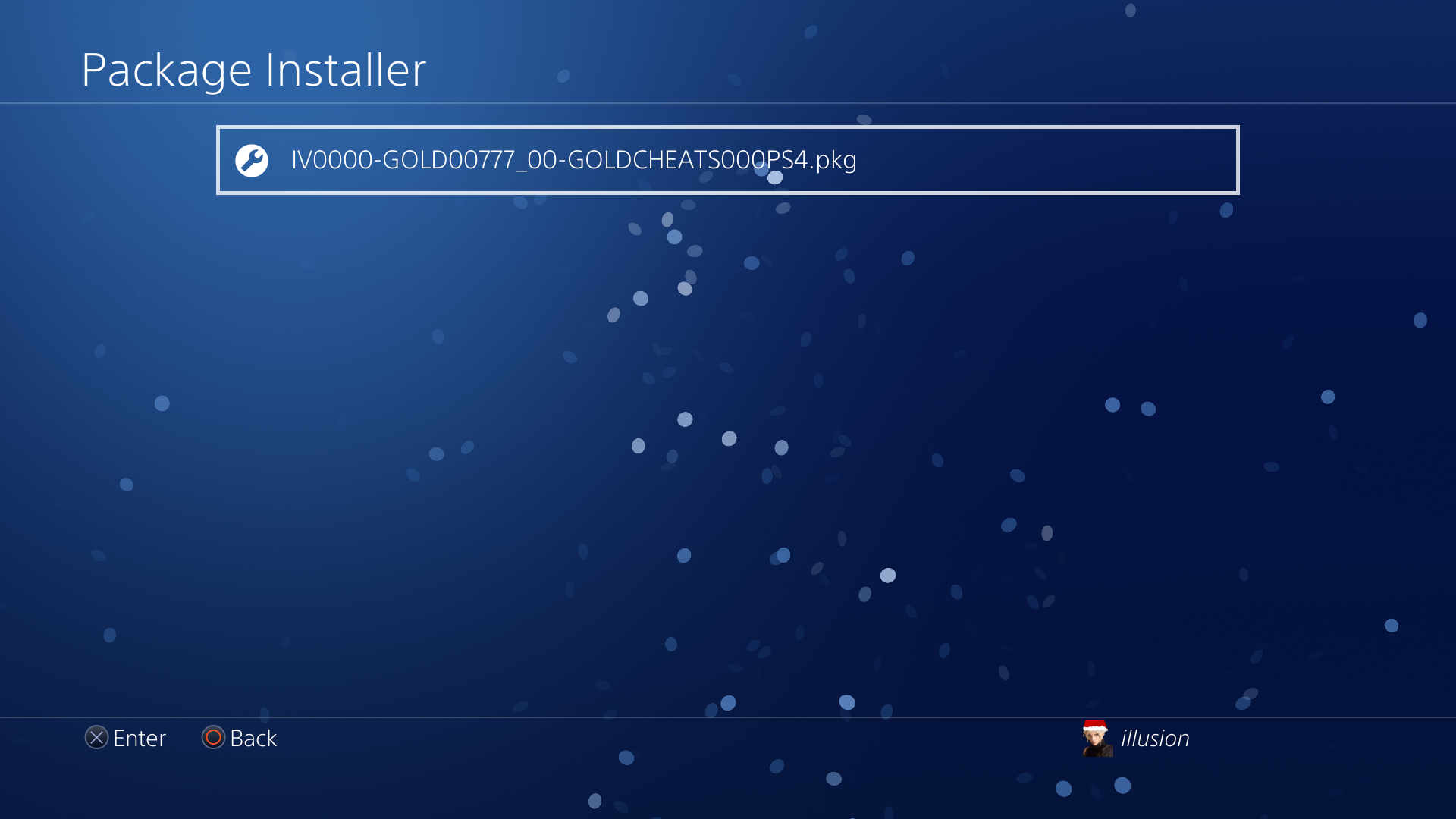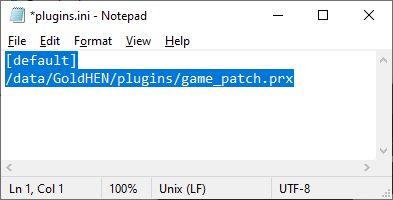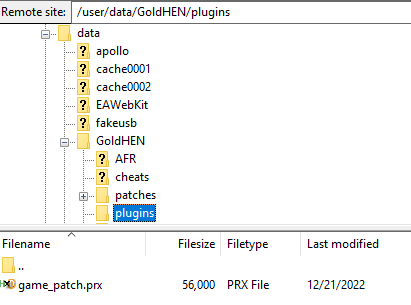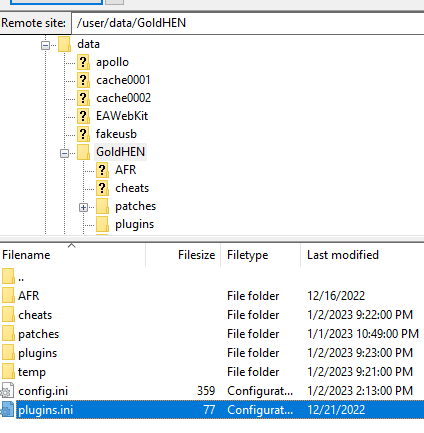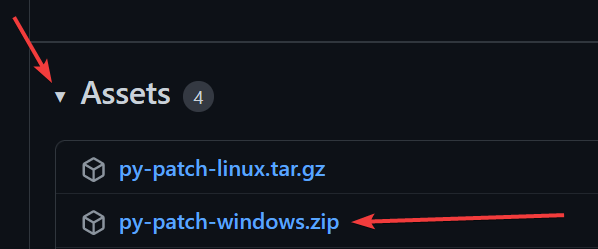Updated Guide (PS4)
To setup custom game patches on your PS4, you will need to have a jailbreakable console, that is on firmware 9.00 or lower.
- 1) Start by loading GoldHEN 2.3 or newer on your PS4. (See excellent guide by Wololo.
- 2) Download the app GoldHEN Cheats Manager, link can be found here.
- 3) Copy it to the root of your USB drive and install it from the PS4 Package Installer.
- 4) Once installed, download the plugins from the GoldHEN Plugins Repository Releases Page.
- 5) Using a FTP client, copy the plugin files to
/data/GoldHEN/plugins -
6) Make a text file called
plugins.iniif it does not exist, add the following to the file, if the line[default]already exist, just add/data/GoldHEN/plugins/game_patch.prxto the line below it.- Example:
- The folders should look like this:
- 7) Update the database using the GoldHEN Cheats Manager app and you can now start using Custom Game Patches without needing a computer after the setup!
The guide below is outdated and should not be used!.
Legacy guide
These instructions are general and apply to most patch from this website. Games used for the presentation does not have any relevance for the steps.
This guide does not cover how to build the update package itself. It only covers how to install patches into the binary file.
Installing Patch Using Automated Program
1) Download the program: py-patch
2) Extract the program archive to a folder somewhere on your computer.
3) Double click on the program and follow the on-screen instructions.
4) Install the patched executable back on to the console.
- (PS4 Only) Build the update package with the newly patched executable file and install it on the console.
- (If there is a malware detection when runnning the program, it is a false positive.)
- (Patch files can be updated by using
-dlflag) - (An internet connection is required to download/update patch files.)
Video Guide:
Legacy Guide
Installing Patch using Direct File Address method
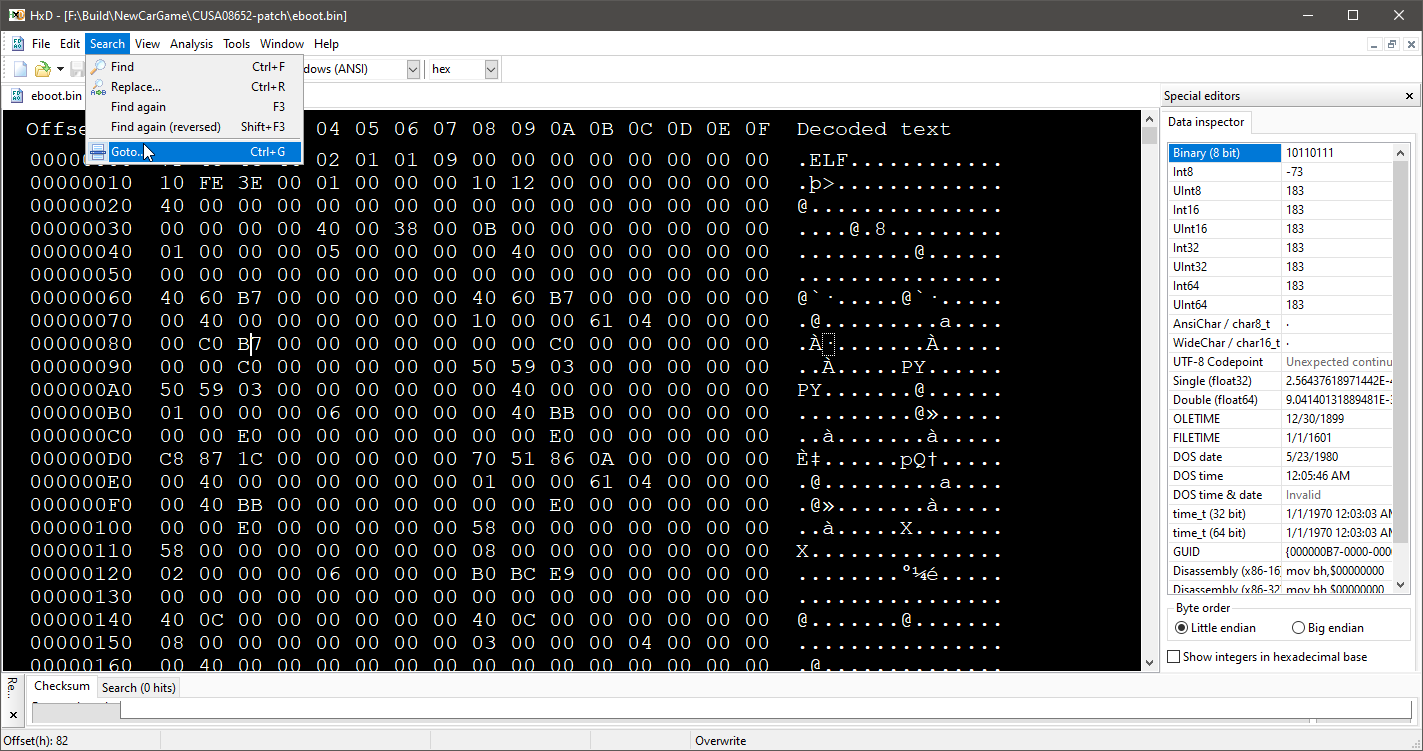
Open Goto.
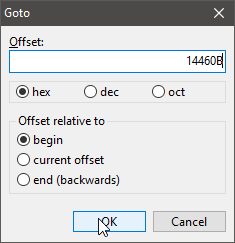
Paste address from file.
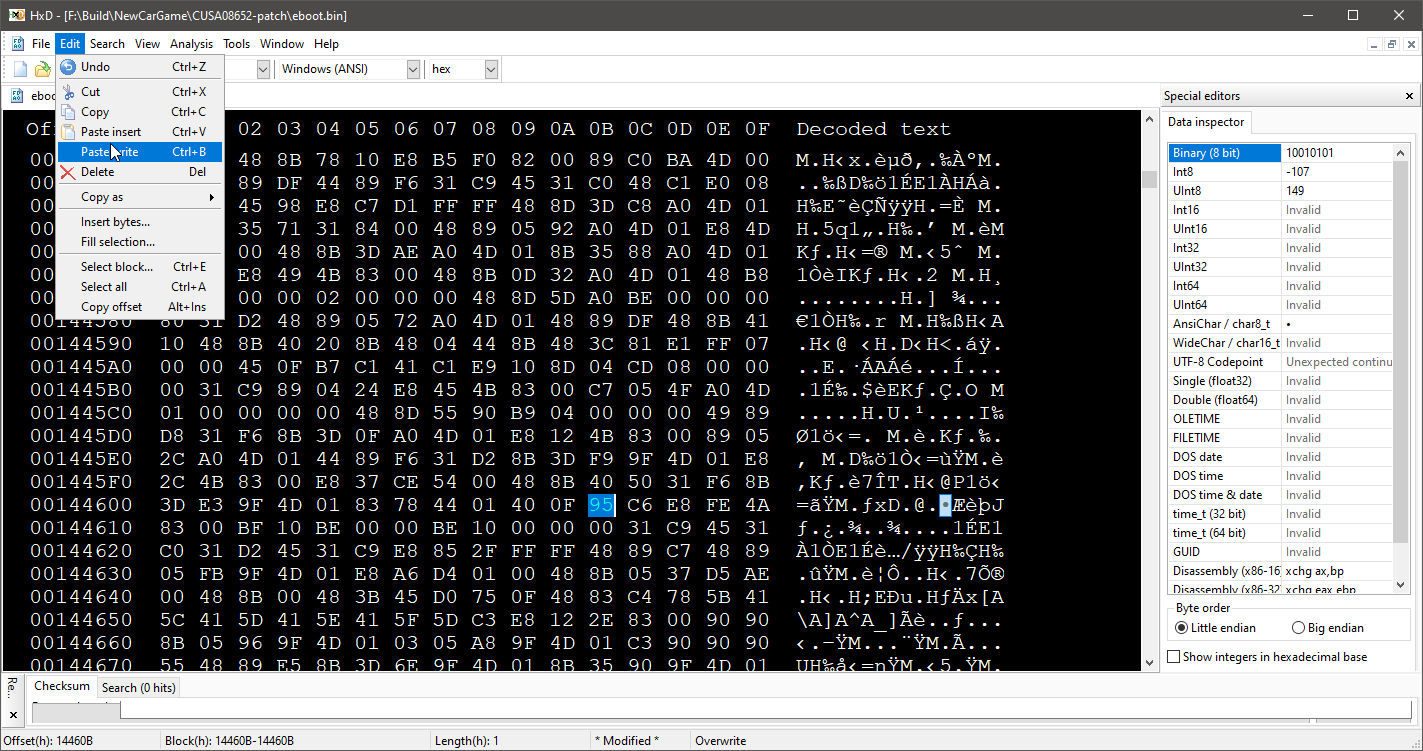 Paste Write value from file.
Paste Write value from file.
- Save your changes.
Installing Patch using Array of Bytes method
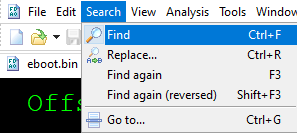
Open Search.
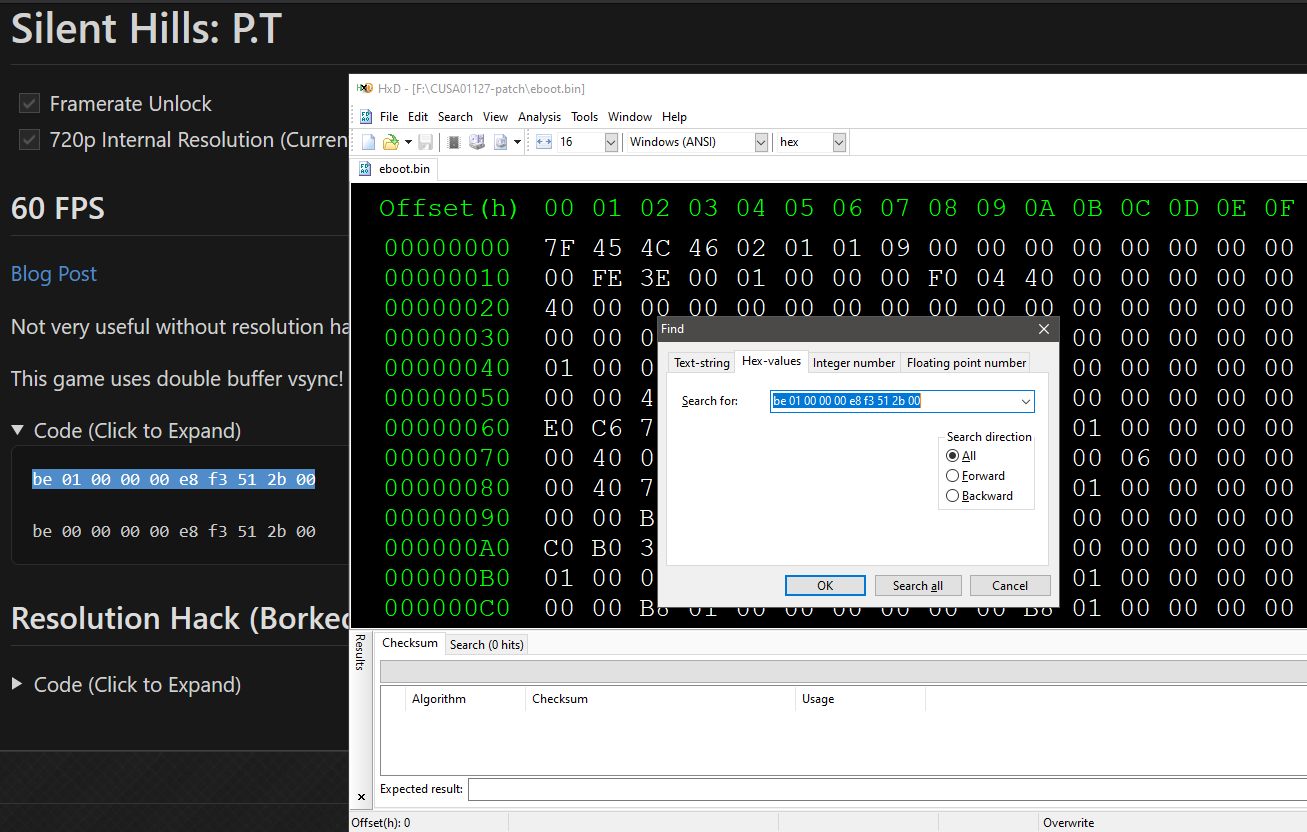 Paste copied first line into search field and change search to Hex Value as well as change direction to all and click 'Search All'.
Paste copied first line into search field and change search to Hex Value as well as change direction to all and click 'Search All'.
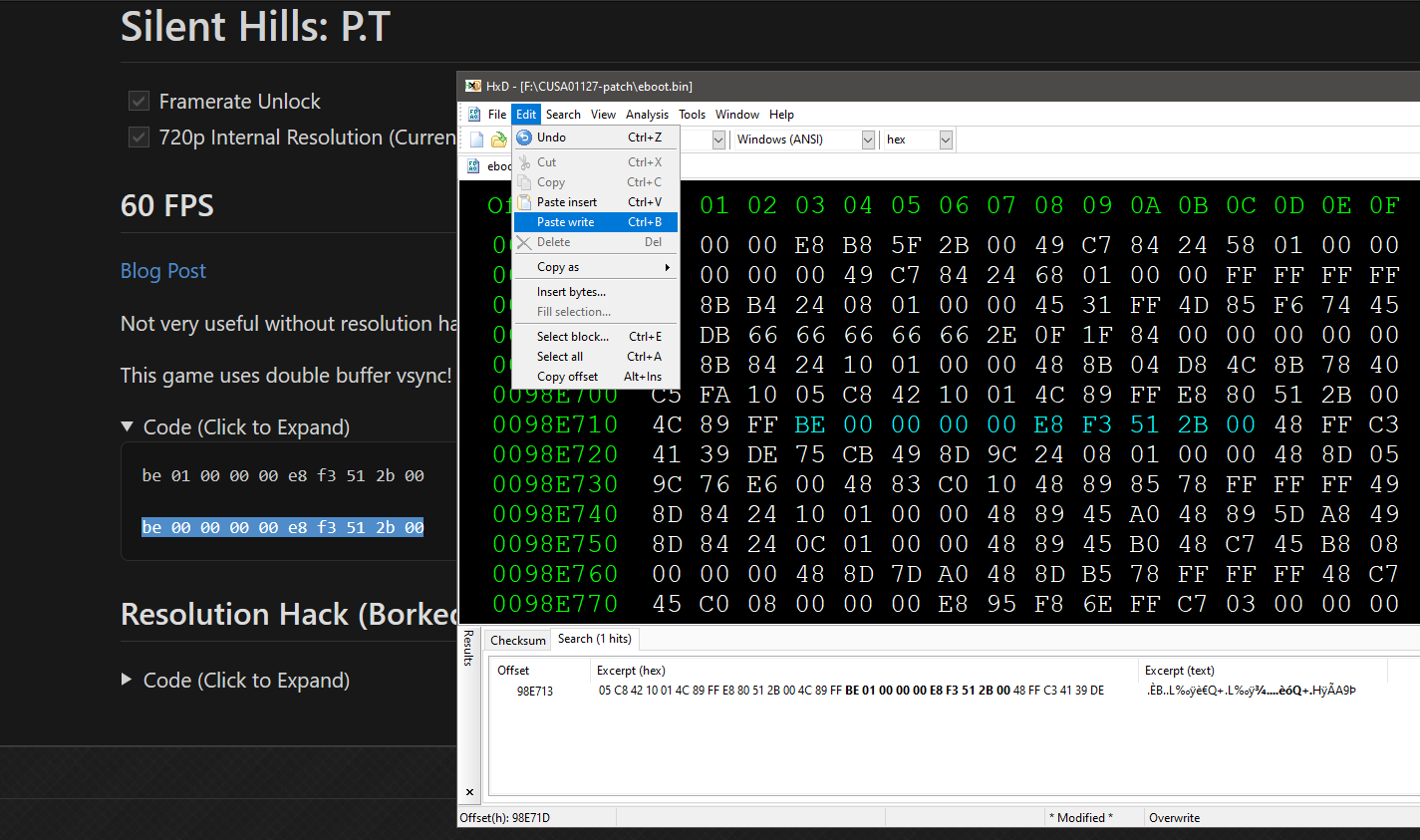 Copy second line from patch file and Paste Write.
Copy second line from patch file and Paste Write.
Save your changes.